- Design to replace Newton NPS-200PB-121 A and NPS-200PB-121 B power supplies
- 240 watts - more power than your original power supply
This power supply was designed to replace the NPS-200PB-121 B. You should pay close attention to whether or not the P8 connector is needed. If your original NPS-200PB-121 A or NPS-200PB-121 B has the P8 connector shown below and it is actually in use on your computer then you are going to need to use the included wire taps. The wire taps should be used to tap into the 12V power on the P4 connector on the new power supply. If you need the P8 connector for your application then you must cut off the P8 connector on your old power supply. Use one wire tap and connect the yellow wire on your P8 connector to a yellow wire on the P4 connector on this power supply. Use the other wire tap to connect the black wire on your P8 connector to a black wire on the P4 connector on this power supply. Open the video below the picture of the power supply to see a demonstration of tapping your old P8 connector into the P4 connector on this power supply. If you do not need the P8 connector then this power supply will bolt right into place on your system without modification.
- 5" Wide X 3.375" Tall X 7.5 " Deep
- One ATX connector (20/24 pin)
- One P4 connector
- One SATA connector
- Three Molex connectors
- One floppy connector
- 1.7000
| Output | Max. Load |
|---|---|
| +5Vsb | 2A |
| -12V | 0.3A |
| +12V | 16A |
| +5V | 19A |
| +3.3V | 16A |
- Newton NPS-200PB-121 A
- Newton NPS-200PB-121 B
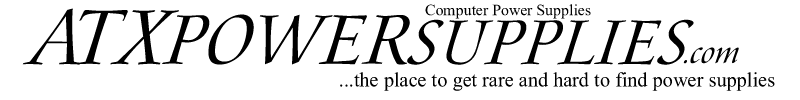
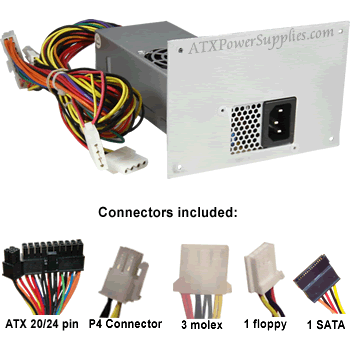
 ATXPowerSupplies.com is safe, secure, and trusted.
ATXPowerSupplies.com is safe, secure, and trusted.



